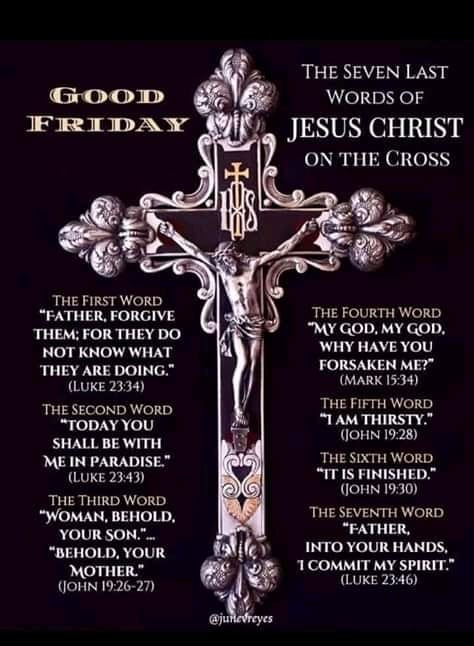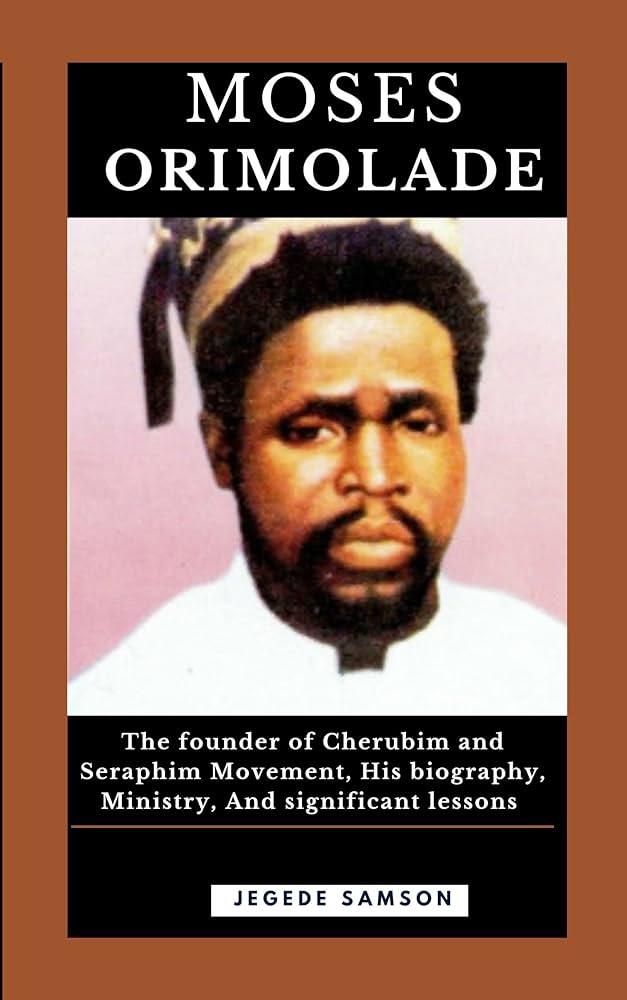🔰 Introduction
As churches continue to embrace digital ministry, platforms like Zoom have become essential tools for teaching, prayer, and fellowship. But using them effectively—and spiritually—requires intentionality. The “Zoom for God’s Glory” seminar was designed to equip CSChurch members with practical knowledge and spiritual understanding of how to use Zoom not just as a tool, but as a platform for kingdom impact.
The session reminded all that whether online or in-person, our worship must reflect reverence, order, and technical excellence—all to the glory of God.
🎯 Purpose of the Seminar
The seminar aimed to:
Educate members on how to use Zoom responsibly for ministry.
Reinforce spiritual order and discipline in digital gatherings.
Encourage believers to view online platforms as tools for fulfilling the Great Commission.
Every click, every session, and every connection point on Zoom was reframed as an opportunity to honor God and build His church.
💻 Using Zoom for Ministry Impact
Zoom can also be described as a kingdom tool—one that removes geographical boundaries and connects believers across the globe. Key benefits include:
Global participation in worship and teaching.
- Automatic AI summaries that help in documenting meetings
- Increased outreach potential by inviting non-members.
- Effective archiving of church activities and events.
The reminder: technology must serve God’s purpose. Zoom should not just be used—it should be used reverently.
💡 Best Practices for Online Ministry
🔸 Devices and Platform
- Ministers and hosts should use laptops or desktops with the Zoom Desktop App.
- Phones are acceptable but offer limited features (e.g., less screen control).
- Use landscape mode for better video framing.
🔸 Lighting and Audio Setup
- Face a light source—bulbs, lamps, or torches work well.
- Ensure your background is tidy, and your space is quiet.
- Position your camera at eye level for better engagement.
- Use Zoom’s noise cancellation features (mostly available on laptops).
🔸 Internet and Data Management
- Zoom uses approx. 270MB per hour—less than commonly assumed.
- For hosts, Wi-Fi or stable broadband is strongly recommended.
- Close other apps/devices to improve internet speed and reduce lag.
🔸 Communication and Appearance
- Keep your video on—as though attending a physical church service.
- Wear modest and respectful clothing, honoring the sacredness of the gathering.
- Mute yourself when not speaking, and unmute when invited to contribute.
🔍 Technical Q&A Highlights
What if lighting is poor?
Use any bright light source or sit near a window during the day.
How can I reduce echo?
Avoid using two devices in the same space. Use one device with earphones and mute the other.
Why dress well for Zoom?
Virtual gatherings are still spiritual gatherings. We dress with reverence to honor God—not for fashion, but for order.
🤝 Engagement and Ministry Effectiveness
🔸 Spiritual Monitoring in Online Ministry
A key question arose: How can spiritual growth be tracked virtually?
Proposed solutions included:
Using WhatsApp groups and voice calls for follow-ups.
Conducting 1-on-1 check-ins, using feedback forms, and encouraging testimonies.
Promoting active participation in live sessions as a measure of spiritual engagement.
🔸 Managing Distractions and Staying Focused
Activate “Do Not Disturb” mode during sessions.
Host meetings from a quiet and dedicated space.
Prepare spiritually and technically before going live—just as one would before a physical services
✨ Final Reflection
The message was clear: Zoom is not just a tool; it’s a platform for God’s glory. As digital ministry grows, believers must be intentional in using every feature, every session, and every engagement moment to reflect Christ and build His kingdom.
Whether you're a participant, a host, or a minister, your digital posture should match your spiritual purpose. Let every device become an altar, and every session an offering.